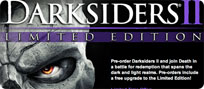Choose Your Game
- Diablo 2 Remastered Gold
- FIFA 22 Coins Comfort Trade
- FUT 22 Account
- FUT 22 Coins
- Bless Unleashed Star Seeds
- NBA 2K22 MT
- WoW Classic TBC Gold
- Fortnite V-BUCKS
- Fortnite Accounts
- New World Gold
- NBA 2K21 MT
- MUT 21 Coins
- FUT 21 Coins Player Auction
- WOW Classic US Gold
- Old School RuneScape Gold
- V4 Red Gems
- Genshin Impact Accounts
- Minecraft Coins
- Minecraft Accounts
- FUT 18 Coins
- HUT 18 Coins
- Madden 18 Coins
- NBA Live Mobile
- MyNBA2K18 RP
- NBA 2K18 MT
- FUT 18 Comfort Trade
- FUT 18 Account
- FIFA 15 Coins
- FIFA 15 Account
- FIFA 15 Coins Leveling
- FIFA 16 Ultimate Team Coins
- FIFA World Coins
- NHL 15 Coins
- Madden NFL 15 Coins
- Neverwinter Gold
- SWTOR Credits
- WildStar Gold
- Archeage Gold
- Aura Kingdom Gold
- Black Gold
- Dofus Kamas
- Aion Kinah
- TERA
- Archlord 2 Gold
- FIFA 14 Coins
- FIFA 13 Coins
- NBA 2K18: Most Common Issues And Solutions
Today marks an important milestone in this year’s fall gaming line-up. Gaming season doesn’t officially start until Visual Concepts and publisher 2K Games releases each year’s edition of NBA 2K. With days getting shorter and the air getting cooler, the moment every basketball fan was waiting for arrived at midnight Eastern Standard Time. NBA 2K18 finally became available to everyone, not just those that pre-ordered. Already, some users are reporting severe NBA 2K18 problems though.
.jpg)
As a basketball simulation first, there’s a lot of things going on with NBA 2K18 behind the scenes. Developers spent the last year introducing new systems that automatically detect jersey changes and introduce rules. MyPlayer and MyCareer, two of the most popular features that have ever been introduced into the franchise, have upgrades with new systems and new ways to play.
When developers add intricate new features like the ones Visual Concepts added with NBA 2K18, it’s hard to replicate every situation before release. There are bugs and hiccups as the game gets going on Xbox, PlayStation and Windows PCs.
Here are the NBA 2K18 problems users have reported since the game launched during Early Tip-Off Weekend. Unfortunately, some these issues don’t have fixes yet, but we’ll keep you updated on any new developments with them.
NBA 2K18 Problems: Initial Patch Takes Too Long to Download on PS4
Visual Concepts and 2K Games managed to fix a ton of issues and update the game in between the time they began making disc based copies of it and Early Tip-Off Weekend. That’s was the good news. The bad news is that all of those fixes are contained in a huge patch that users need to download before they can play the game.
PS4 and Xbox One owners report that this essential patch is downloading for them, but very slowly. With so many people trying to get their hands on the game, there’s nothing you can do on your end to speed up this process. Sometime in the next day, the number of people trying to download the patch should slow. That’ll free up some capacity.
NBA 2K18 Problems: Pre-Order Bonuses Not Working
NBA 2K18 purchases and pre-orders include a number of Virtual Currency bonuses – especially, if you picked up the Legend Edition featuring Kobe Bryant’s MyPlayer add-ons. Some users report not getting their Virtual Currency bonuses yet.
2K says that Virtual Currency bonuses that users purchased should surface automatically in their account. You can force it to surface by heading into the MyTeam area. Some have had success with that.
.jpg)
NBA 2K18 Problems: Face Scanning Issues
A banner feature added in a previous version of NBA 2K, face scanning allows users to easily import their facial structure, then add hair and other identifying marks to the game later. In past games, the feature was notoriously buggy and NBA 2K18 appears to be no exception.
You’ll need to add the MyNBA2K app to your iPhone or Android device to get face scanning working. Be sure to do your face scan in a well-lit, area. Talk of an outerwear that you have on and remove your glasses, if you wear them. The game will process your face scan and let you tweak it before applying it to your MyPlayer.
NBA 2K18 Problems: There is a Problem with Your Connection to Online Services
Another sign that traffic in the game is high right now, lots of users are reporting that the game presents them with an error message every time they login in. “There is a problem with your connection to online services,” the message reads.
Be sure to use your smartphone, tablet or PC to make sure that it’s not your network that’s actually misbehaving. If they are working fine then the problem is with the game’s servers and not your setup. Unfortunately, there’s very little that you can do to fix an issue like that on your end.
NBA 2K18 Problems: Camera is Out of Focus on MyCareer
MyCareer players on Xbox One report that the camera routinely goes out of focus when enjoying the modes cutscenes. For now, there’s no work around. This issue is fixed with the 1.03 update to NBA 2K18.
NBA 2K18 Problems: Can’t Skip Cut Scenes
If you’re having issues skipping Cut Scenes in MyCareer, it’s because you haven’t experienced those cutscenes on your current profile before. Going forward, press X or A to skip a cutscene that you’ve watched before.
NBA 2K18 Problems: Time Jumping on PC
A small number of users report NBA 2K18 time jumping. Essentially, the game goes forward in time, breaking the experience. Then the game crashes.
One trick that users report working is deleting portions of Steam Cloud saves. Specifically, look for the “385760” folder within the Steam folder under User data folder. Copy the “Remote” folder from within the folder, then delete the original. The game will attempt to copy the new files over from 2K’s servers the next time you run it. You can find out more about this issue in this Steam Community post.
NBA 2K18 Problems: Stuck Cut Scenes
Sometimes the cut scenes on Microsoft’s Xbox One console will freeze and skip as you try to back out of the game to perform another action. If that happens to you, you’ll need to press the menu button on the controller and close the game, then re-open it.
NBA 2K18 Problems: Virtual Currency Transfers
If you’ve already made investments in Virtual Currency in a previous game, that’s exactly where they’ll stay. VC doesn’t transfer between editions of the franchise, even if it was purchased for a game on the same platform.
NBA 2K18 Patch 7 (New)
Shortly before the holidays, Visual Concepts released NBA 2K18’s latest update, Patch 7. This update only came with some small improvements. Presumably, another update is on the way now that the holiday season is over.
Support for the NBA 2K18 European All-Star Tournament as well as the forthcoming NBA 2K18 All-Star Tournament.
Performance increase for users playing in the Old Town, Sunset Beach, and Ante-Up parks.
Reduced the effectiveness of shooting after excessive dribbling to achieve better game balance.
Login
Contact Us
Contact Us 24 Hours Online
24/7 Online Support
Tele : 0086-13389653886
Tele : 0086-13389653886
Email: Support@GamersCome.com
SKYPE: mmovip@outlook.com
SKYPE: mmovip@outlook.com
Live Chat
Notice
(1) Normally, We Would Only Deliver Gold According To Your Order Details. Once We Have Delivered The Gold, Your Order Is Completed.
(2) Our Website Is Not Responsible For All Of The Reasons Because Of Buyer Using Illegal Leveling And Gold Service, Filling In Incorrect Order Details. If Happens, Buyer Should Take All The Responsibility Himself/Herself.
Why choose Gamerscome.com?
Cheap Price
100% Handwork And Stable Stock Inventory Makes 100% Cheap Price In The Market.
Instant Delivery
99% Of Gamerscome Orders Will Be Delivered Within 5-30 Mins.
Security
We Guarantee All Game Gold And Service With 100% Handwork And 100% Security.
7/24 Customer Sevice
We Supply 7/24 Online Help Until You Happy.