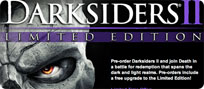Choose Your Game
- Diablo 2 Remastered Gold
- FIFA 22 Coins Comfort Trade
- FUT 22 Account
- FUT 22 Coins
- Bless Unleashed Star Seeds
- NBA 2K22 MT
- WoW Classic TBC Gold
- Fortnite V-BUCKS
- Fortnite Accounts
- New World Gold
- NBA 2K21 MT
- MUT 21 Coins
- FUT 21 Coins Player Auction
- WOW Classic US Gold
- Old School RuneScape Gold
- V4 Red Gems
- Genshin Impact Accounts
- Minecraft Coins
- Minecraft Accounts
- FUT 18 Coins
- HUT 18 Coins
- Madden 18 Coins
- NBA Live Mobile
- MyNBA2K18 RP
- NBA 2K18 MT
- FUT 18 Comfort Trade
- FUT 18 Account
- FIFA 15 Coins
- FIFA 15 Account
- FIFA 15 Coins Leveling
- FIFA 16 Ultimate Team Coins
- FIFA World Coins
- NHL 15 Coins
- Madden NFL 15 Coins
- Neverwinter Gold
- SWTOR Credits
- WildStar Gold
- Archeage Gold
- Aura Kingdom Gold
- Black Gold
- Dofus Kamas
- Aion Kinah
- TERA
- Archlord 2 Gold
- FIFA 14 Coins
- FIFA 13 Coins
- Minecraft: How to custom yourself painting in Mincraft world; A Minecraft Painting Guide
In the Minecraft game, paintings are used to decorate and hide secret rooms. Making them is very simple. If you want to know how to easily make paintings in Minecraft, please read this article.Minecraft Painting Guide: How to craft a yourself custom painting in Mincraft world
What Is Minecraft Painting
Paintings.creeper is a small decorative rectangle that can be placed on the side of any solid block. There are 26 kinds in total, some of which can refer to real paintings and even different games. Most of them were based on actual drawings by a man named Kristoffer Zetterstrand, who also created a naming scheme for the game version. With a history of more than ten years, they appear in tons of different shapes and sizes to suit all different tastes. Since the beginning, they have been the flagship products of Minecraft, but in the past few years, they seem to have become obsolete, replaced by the addition of new modules and other features.
How to make paintings in survival mode
1. Open the production menu
First, open your production table so that you have a 3x3 production grid as shown below:
2. Add items to paint
In the crafting menu, you should see a crafting area consisting of a 3x3 crafting grid. To make a painting, place 8 sticks and 1 wool in a 3x3 crafting grid.
When painting, it is important to place wooden sticks and wool in the exact pattern shown in the picture below. In the first row, there should be three. In the second line, there should be:
There is 1 stick in the first box
There is 1 wool in the second box
Put a stick in the third box.
In the third row, there should be three. This is how to make Minecraft paintings. Now that you have filled the craft area with the correct pattern, the painting will appear in the box on the right.
3. Move painting to inventory
After making the painting, you need to transfer the new item to inventory. Congratulations, you have drawn a picture in Minecraft!
How to make a custom Minecraft painting
Minecraft custom painting picture Mojang Studios / CallMeMO300
Creating a custom painting is more complicated.
Unlike the steps above, using your own custom painting will be different and will take more time.
- Use the project frame to outline the drawing shape you want to draw.
- Make the same number of maps as the product frame (please note the ID of each map).
- Find the image you want to use and save it.
- Use any photo editing software to open the image.
- Click the Rectangle Selection tool.
- Select "Fixed Ratio" from the drop-down menu.
- Change the size of the image.
- Select the image area you want to use
- Click the "Crop" button to adjust the image.
- Save the image.
After completing the above operations, go to mc-map.djfun.de. The site enables you to make your own custom paintings, so just open the edited image and insert its vertical and horizontal dimensions. Whether you are looking for a new Minecraft account for full access on Windows 10 or any other consoles, a cheap alt second account for a change, or an old premium Java Edition legacy MC account, you are in the right place! Buy Cheap Minecraft Accounts via Z2U.com, cheap, safe, fast!
Login
Contact Us
Contact Us 24 Hours Online
24/7 Online Support
Tele : 0086-13389653886
Tele : 0086-13389653886
Email: Support@GamersCome.com
SKYPE: mmovip@outlook.com
SKYPE: mmovip@outlook.com
Live Chat
Notice
(1) Normally, We Would Only Deliver Gold According To Your Order Details. Once We Have Delivered The Gold, Your Order Is Completed.
(2) Our Website Is Not Responsible For All Of The Reasons Because Of Buyer Using Illegal Leveling And Gold Service, Filling In Incorrect Order Details. If Happens, Buyer Should Take All The Responsibility Himself/Herself.
Why choose Gamerscome.com?
Cheap Price
100% Handwork And Stable Stock Inventory Makes 100% Cheap Price In The Market.
Instant Delivery
99% Of Gamerscome Orders Will Be Delivered Within 5-30 Mins.
Security
We Guarantee All Game Gold And Service With 100% Handwork And 100% Security.
7/24 Customer Sevice
We Supply 7/24 Online Help Until You Happy.