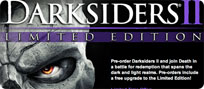Choose Your Game
- Diablo 2 Remastered Gold
- FIFA 22 Coins Comfort Trade
- FUT 22 Account
- FUT 22 Coins
- Bless Unleashed Star Seeds
- NBA 2K22 MT
- WoW Classic TBC Gold
- Fortnite V-BUCKS
- Fortnite Accounts
- New World Gold
- NBA 2K21 MT
- MUT 21 Coins
- FUT 21 Coins Player Auction
- WOW Classic US Gold
- Old School RuneScape Gold
- V4 Red Gems
- Genshin Impact Accounts
- Minecraft Coins
- Minecraft Accounts
- FUT 18 Coins
- HUT 18 Coins
- Madden 18 Coins
- NBA Live Mobile
- MyNBA2K18 RP
- NBA 2K18 MT
- FUT 18 Comfort Trade
- FUT 18 Account
- FIFA 15 Coins
- FIFA 15 Account
- FIFA 15 Coins Leveling
- FIFA 16 Ultimate Team Coins
- FIFA World Coins
- NHL 15 Coins
- Madden NFL 15 Coins
- Neverwinter Gold
- SWTOR Credits
- WildStar Gold
- Archeage Gold
- Aura Kingdom Gold
- Black Gold
- Dofus Kamas
- Aion Kinah
- TERA
- Archlord 2 Gold
- FIFA 14 Coins
- FIFA 13 Coins
- Do you want to know some 8 Ball Pool Tips And Tricks?
Do you want to know some 8 Ball Pool Tips And Tricks? Then, you have come to the best website to get the information about it. Today, I will give you the tips which related to this game. As a beginner, you need some tips that can help you in adapting really fast in this game. That’s why I will share you some tips that I know to be the best player. Then, let’s check it out.How To Play It?
Actually, I don’t need to explain the rules to play this game because it has the same rules as a billiard since this is the game version. But, I will tell you another thing that is more important to play it. When you want to play it, you need to choose which table that you want to play. There are so many tiers in this game and each of them needs entry fees. So, at the beginning, I suggest you play in the Downtown London Pub until you become a pro. If you already pro and have so many Coins then, you can play at the tables with higher entry fees.
A quick look over these arena’s rules:
Winning
Pot the 8 ball after potting all your balls
Only matchmaking games award rings
Losing
Porting the 8 ball before your own balls are cleared
Potting the cue ball and the 8 ball together
These arenas will require higher betting value in order to give you an access. You can also track the number of online players playing currently there.
Curious? Check out just a few tips from one of the Miniclip contributors!
TAP to AIM
In the initial setting (default) 8 Ball Pool, the tap to aim option will be in the off position (off). This is done to prevent unwanted changes while aiming. But for players who are used to it, you can try to turn on the tap to aim option. By turning on this option, you can save a lot of time because just by tapping the desired ball direction, the direction of the shot will be aimed directly there without having to shift manually.
VIBRATION MODE (Vibrating)
Just like tap to aim, the vibrate mode in this game is installed off in the initial settings. Then what's the use if this vibrate mode is activated? The most noticeable of course if activated, this vibration mode can help you especially if you play while doing other things. When the enemy finishes firing, your device will vibrate. This way you don't need to be afraid to miss your next shot.
TRAINING (Guidelines)
In 8 Ball Pool there are a number of high level tournament modes that forbid players from using keker aids when competing. Of course it will feel heavy for you who are not used to it. Well, it's good you practice first by activating the no guideline option, then play in offline mode. If you are familiar, please try playing in a tournament without guidelines.
SILENT MODE
In almost every online game, there must be people who are fussy and abuse the chat feature. If you are already accustomed and resilient, that's not a problem huh. But if that feels really annoying, you can activate the ignore chat messages feature in the options menu.
CUSTOMIZATION OF POWERBAR
In the options menu, there are two options for you to experiment with the power bar position. You can change the position of the power bar up, down, left and right. It will not affect much in gameplay. But for some people who have a certain orientation (eg left-handed) this can be enough to help players feel more comfortable.
SET THE SENSITIVITY LEVEL
Don't forget to set the sensitivity level in the options menu. Each player must have their own taste about this sensitivity. Some are accustomed to being fast, some are indeed to be very slow. Try adjusting it until you get the most appropriate sensitivity. This will make your game more effective because it can save time.
FOCUS MODE
This option is only available if you play directly through the Miniclip.com site. There will be a blue button at the bottom of the screen. If you activate it, then all kinds of distractions like games and other animations will be eliminated.
What do you think about 8 Ball Pool tips and tricks that I have given above? Do you like it? Then, just share it with your friends if you really like my article today. Remember that sharing is caring. And if you want to share your comment or suggestion, you can share it by leaving your comment in the box below. Then, thank you for reading and stay tuned on z2u.com to get more useful information and tips.
Login
Contact Us
Contact Us 24 Hours Online
24/7 Online Support
Tele : 0086-13389653886
Tele : 0086-13389653886
Email: Support@GamersCome.com
SKYPE: mmovip@outlook.com
SKYPE: mmovip@outlook.com
Live Chat
Notice
(1) Normally, We Would Only Deliver Gold According To Your Order Details. Once We Have Delivered The Gold, Your Order Is Completed.
(2) Our Website Is Not Responsible For All Of The Reasons Because Of Buyer Using Illegal Leveling And Gold Service, Filling In Incorrect Order Details. If Happens, Buyer Should Take All The Responsibility Himself/Herself.
Why choose Gamerscome.com?
Cheap Price
100% Handwork And Stable Stock Inventory Makes 100% Cheap Price In The Market.
Instant Delivery
99% Of Gamerscome Orders Will Be Delivered Within 5-30 Mins.
Security
We Guarantee All Game Gold And Service With 100% Handwork And 100% Security.
7/24 Customer Sevice
We Supply 7/24 Online Help Until You Happy.